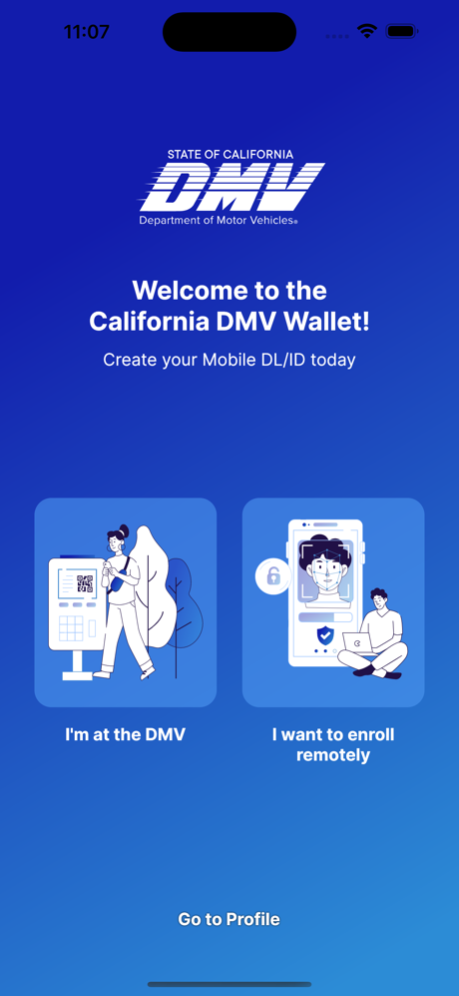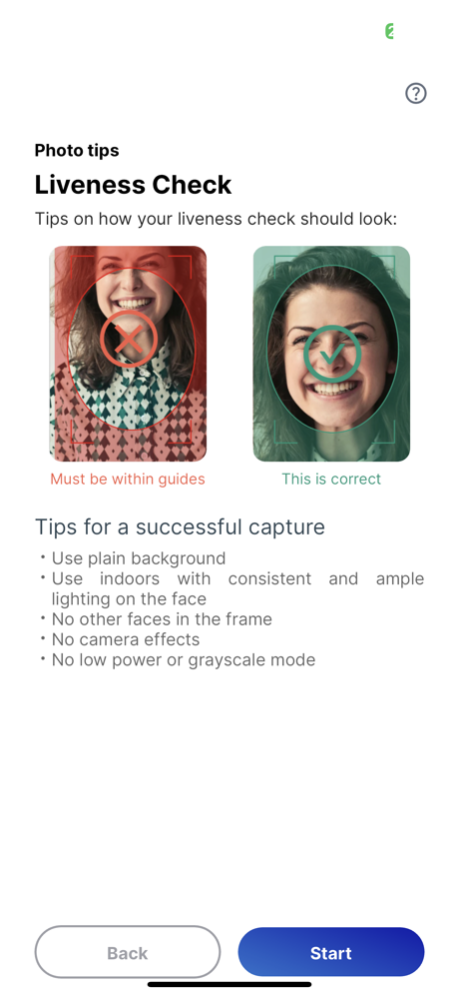CA DMV Wallet 0.2.6
Continue to app
Free Version
Publisher Description
Now live in Pilot Phase – California DMV Mobile Wallet
Californians now have a secure way to present their driver’s license or identification card using their smartphones via a Mobile Driver’s License (mDL) digital credential.
California DMV Wallet gives you the control of the driver’s license data you share with others. For example, when buying age-restricted items, the app can confirm you are of legal age without having to share your birth date or address.
With mDL in your CA DMV Wallet, you can breeze through the TSA queue at the airports using your phone. You can also enroll in the TruAge program via the Wallet Marketplace to purchase age-verified products at a corner store near you (starting with select pilot locations in California and expanding nationally). The Wallet will soon be supporting online identity verification for government and commercial applications.
Designed with California's diverse population in mind, the CA DMV Wallet open-source platform uses state-of-the-art encryption algorithms and security technologies to combat fraud and reduce identity theft while improving privacy, transparency, and access for all Californians with a smartphone.
Important note: While the mDL can be used as an official state-issued ID, per the pilot scope approved by the California legislature, you must still have a physical driver’s license or identification card with you.
For more information, please visit: https://www.dmv.ca.gov/portal/ca-dmv-wallet/
California DMV Wallet is free, easy, secure, and convenient
Apr 27, 2024
Version 0.2.6
Added fix for iPhone 15 Pro Max camera during card scanning. Improved app navigation during credential presentment scenarios. Updated the QR code scanner.
About CA DMV Wallet
CA DMV Wallet is a free app for iOS published in the Recreation list of apps, part of Home & Hobby.
The company that develops CA DMV Wallet is California Department of Motor Vehicles. The latest version released by its developer is 0.2.6.
To install CA DMV Wallet on your iOS device, just click the green Continue To App button above to start the installation process. The app is listed on our website since 2024-04-27 and was downloaded 1 times. We have already checked if the download link is safe, however for your own protection we recommend that you scan the downloaded app with your antivirus. Your antivirus may detect the CA DMV Wallet as malware if the download link is broken.
How to install CA DMV Wallet on your iOS device:
- Click on the Continue To App button on our website. This will redirect you to the App Store.
- Once the CA DMV Wallet is shown in the iTunes listing of your iOS device, you can start its download and installation. Tap on the GET button to the right of the app to start downloading it.
- If you are not logged-in the iOS appstore app, you'll be prompted for your your Apple ID and/or password.
- After CA DMV Wallet is downloaded, you'll see an INSTALL button to the right. Tap on it to start the actual installation of the iOS app.
- Once installation is finished you can tap on the OPEN button to start it. Its icon will also be added to your device home screen.